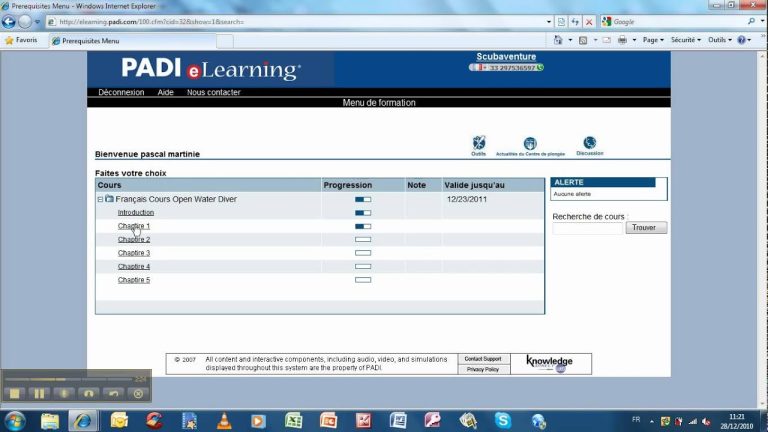Log Recreational Dives Using the PADI App
The PADI App features built-in support for logging recreational dives on ScubaEarth – and it’s really easy to do!
Many divers – students and experienced divers – often don’t realise (or just forget) that they can log their recreational dives in addition to their training dives. Others may choose to log their dives on paper when they return home.
When divers complete recreational dives with you, encourage them to log their dives using the PADI App straight away. Being able to enter their logs right after their dive means their memories will be fresh in mind and you’ll be available to help them fill out details such as dive site names or buddies, ensuring details are as accurate as can be for future reference.
Keeping up to date recreational logs is also important for new divers who might be keen to build up their portfolio of logged dives before undertaking further training or more experienced trips which have minimum requirements.
Plus, by keeping a log of their favourite dives that’s right at their fingertips, they’ll easily be able to read back over previous experiences. And, when they do, they’ll want to come back and do it all over again with you!
How to log recreational dives in the PADI App:
- From the PADI App homepage, choose Log
- Select “+” to create a new dive log
- Enter the name of your dive site, and search
- Choose the correct dive site from the list
- Enter the details of your dive for your log
- Click “Next” and that’s it – your log has been entered
- Click “Log” to revisit your previously logged dives
It’s also possible for student divers to log their PADI Open Water Diver training dives using the PADI App and for instructors to verify those dives digitally. Watch this space for Part 2 of this series which will provide information on logging training dives.
The completely revamped PADI App is now available for Apple iOS and Android-based devices. Visit the App Store or Google Play Store to download it today!